v6.0 [Nov 14, 2013]
- think-cell 6 optionally supports the additional theme colors introduced with Microsoft Office 2007. If you are not sharing your presentation files with users of Microsoft Office 2003 or earlier, you can now use up to 12 theme colors in your think-cell charts and basic elements compared to only 8 scheme colors in Office 2003. You can enable this option in your PowerPoint templates via a think-cell style file.
- The format of simple year labels – e.g., "14" instead of "2014" – can be set with the think-cell number format control even if no Excel date formats are set in the data sheet for the respective data cell. Of course, you can continue to use Excel date formats in the data sheet for full-featured date labels.
v5.3 [Nov 24, 2012]
Compatibility with Microsoft Windows and Office
The main enhancement of think-cell chart 5.3 is its full compatibility with Microsoft Windows 8. As always, our installer supports all current full-featured versions of Microsoft Windows, including 32- and 64-bit. For information regarding the compatibility with Microsoft Windows RT please refer to our knowledge base.
think-cell chart 5.3 is compatible with co-authoring of PowerPoint 2010 presentations stored in SharePoint libraries.
The PowerPoint 2010 Compare feature that allows comparing and merging different versions of a presentation is now supported on slide level.
Sorting of segments and series can be done at the click of a button without manipulating the data sheet. The following sorting orders are supported:
values in sheet order (default)
values in reverse sheet order
smallest value at the top (segments within each column in order of their size)
greatest value at the top (segments within each column in inverse order of their size)
The feature is available for all compatible chart types: Stacked, combination and Mekko charts (and their 100% equivalents) allow 1 - 4. Area and Area 100% charts allow sorting order 1 and 2.
Full support for negative and mixed segment stacks has been added to the waterfall chart:
Signed values can be shown in segment and total labels.
Totals are calculated as sum of signed values not of absolute values.
Outgoing connectors in mixed stacks are automatically set to the "mixed sum" anchor as expected.
The new API function UpdateChart allows the updating of an existing chart with data from a given Excel range.
The overall performance of the product has been improved, in particular for charts with large amounts of data.
Category, total and bubble labels offer more options for the variable content, e.g., "Sum of Abs." in the category label, "Category" in the total label and "X"/"Y" in bubble labels.
think-cell 5.3 features user-customizable fill colors. New think-cell style files allow users to modify the list of predefined fill colors and fill color schemes and store them on the PowerPoint master slide. We will constantly add more customization features in future think-cell versions.
think-cell's Replace fonts... dialog now allows to set all text and charts to PowerPoint's current Body or Heading Theme Font (applies to PowerPoint 2007 and later).
Displaying absolute values has been simplified: Delete the minus sign in the number format control when a negative value is selected.
When you add or change data, think-cell 5.3 will
copy the style of new labels from existing labels,
copy the fill color of new bubbles from existing bubbles, and
copy the style of new grid lines from existing grid lines.
The style of axis breaks now follows the segment outline color. Moreover, an additional line style "No line" is available to create a lean break gap.
think-cell's user interface is now available in English and German. Other languages will follow soon.
The think-cell license key is hidden from the user when provided during installation.
A progress bar is shown in case updating Excel data links takes longer than three seconds.

Quake III Arena modification that implements Cell Shading (Cartoon rendering).
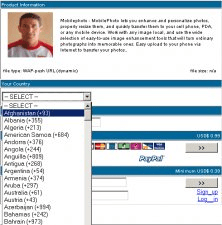
Select a phone device, an image, edit, upload to server, pay and tranfer the image.

A useful tool to compare Excel spreadsheets' values and formulas automatically.